5.1. Ties
For creating a tie, the tie element has to be used, included in the noteOptions element. Two alternatives are possible for defining a tie:
tie ::= { (tie num tieType [bezier] ) | l }
tieType ::= { start | stop }
bezier ::= (bezier [start_x] [start_y] [end_x] [end_y]
[ctrol1_x] [ctrol1_y] [ctrol2_x] [ctrol2_y] )
start_x ::= (start-x tenths) displacement in tenths from default location
start_y ::= (start-y tenths) displacement in tenths from default location
end_x ::= (end-x tenths) displacement in tenths from default location
end_y ::= (end-y tenths) displacement in tenths from default location
ctrol1_x ::= (ctrol1-x tenths) displacement in tenths from default location
ctrol1_y ::= (ctrol1-y tenths) displacement in tenths from default location
ctrol2_x ::= (ctrol2-x tenths) displacement in tenths from default location
ctrol2_y ::= (ctrol2-y tenths) displacement in tenths from default location
The simplest one, is to add to the note a character ‘l’ (lower case letter L) to indicate the start of a tie
that will end in the next coming note of the same voice, staff and pitch than the one on which the
tie element is included. No additional parameters are needed.
Example:
(score (vers 2.0) (instrument (musicData
(clef G)
(n c4 q l)(n c4 e)
(barline)
)))
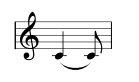
The other alternative is to use a full tie element. In this case a tie element of type ‘start’ must be included in the first note. And also a tie element with type ‘stop’ must be included in the second note. Optionally, in the tie ‘start’ element, you can include a bezier element for altering the default layout of the tie arch. In the bezier element you can modify any control point of the bezier curve that defines the tie arch.
Example:
(score (vers 2.0) (instrument (musicData
(clef G)
(n c4 q (tie 1 start))
(n c4 e (tie 1 stop))
(n f4 q (tie 2 start (bezier (ctrol1-x -25)(ctrol1-y 55)) ))
(n f4 q (tie 2 stop))
(barline)
)))

5.2. Slurs
For creating a slur, the slur element has to be used, included in the noteOptions element of the first and last note/rest connected by the slur arch:
slur ::= (slur numslurType[bezier] [color] ) slurType ::= { start | stop }
Example:
(score (vers 2.0) (instrument (musicData
(clef G)
(n c4 q (slur 1 start))
(n d4 q) (n e4 q) (n f4 q)
(n g4 e (slur 1 stop))
(n c5 e)
(barline)
)))
